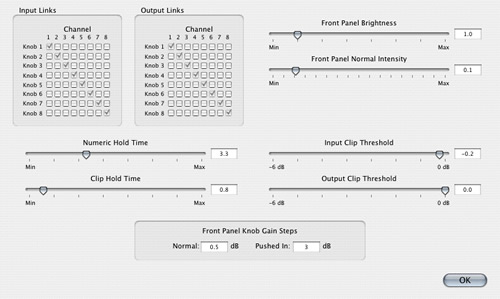————–[ULN8 Front Panel Controls]————–
The official ULN-8 front panel guide is located at MH Labs.
The translated version found on this site is archived.
— Meters on the Knob —
When the Front Panel is in Input Trim mode: Input Meter mode: to toggle between meters on the knob mode and dual vernier mode, press and hold knob #1 and then (while still holding knob #1) press knob #8
— Brightness Display —
In either Control or I/O Trim mode, the illumination level of the front panel may be adjusted by holding down the I/O Trim tact switch and rotating channel encoder 8
— Software Control —
right click or [fn] + click the ULN8 tab in the top of the MIO Console
You are able to change the clip thresholds, as well as gain steps, and channel links.