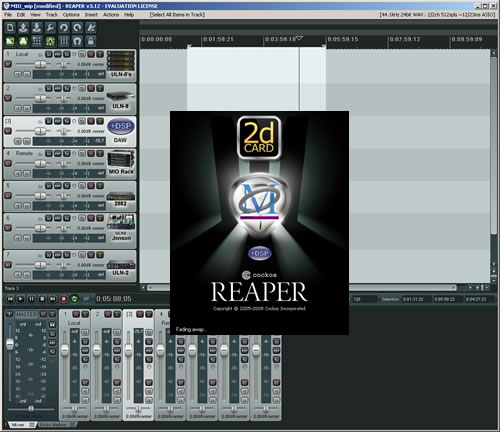————–[Reaper MIO Custom Tracks]————–
Reaper is ~beta on OSX, at least not as stable as PC.
–Track Icons–
Indivual Icons are located on the left side-bar. Right click to download and place in:
PC- C:\Program Files\REAPER\Data\track_icons\
-or-
OSX – Show Package Contents – Reaper/Contents/InstallFiles/Data/track_icons/
If the Icons don’t show up, place them on the desktop, and manually browse to them when selecting track Icons from within Reaper in OSX.
download all MIO Custom Icons and Splash.
–Splash Screen–
PC – edit: Reaper.ini
(C:/Documents and Settings/User/Application Data/Reaper/Reaper.ini )
add:
“splashimage=C:\Program Files\REAPER\MIO_Custom_Splash.bmp”
-or-
OSX – Show Spackage Contents – Reaper/Contents/Resources/splash_v3.png
*overwrite “splash_v3.png* (PPC offsets image)