————–[Automate MIO 80bit Mixer in Cubase]————–
1. Set up the IAC driver and in the MIO Prefs, and select this driver in the ‘From Controller’ box. n/a should be in the ‘To Controller’ box and check that the Background Controlling is ticked.
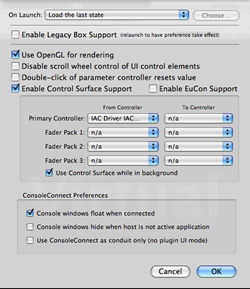
2. In Cubase, create a midi track and set it’s input AND output to the BCF2000 and select the midi channel to whichever MIO fader you wish to control.

3. In this same midi track, you need to go to it’s ‘Midi Send’ and insert the ‘Transformer’ plug and set it’s output to the IAC driver.
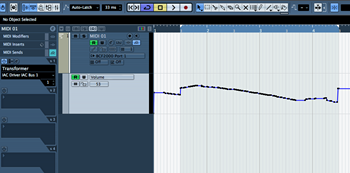
4. In the transformer box you need to input this data to change CC to pitchwheel
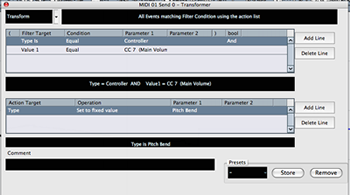
5. Set a mackie control remote in Cubase and set the BCF2000 to Mackie Mode.
6. Now enable the write automation on the track the, red W. record and test with BCF200 Fader.
7. Repeat this for as many channels you wish to automate. And in Audio Midi setup, add further IAC drivers if you want more banks of 8 faders (remember also to select these in the MIO prefs).